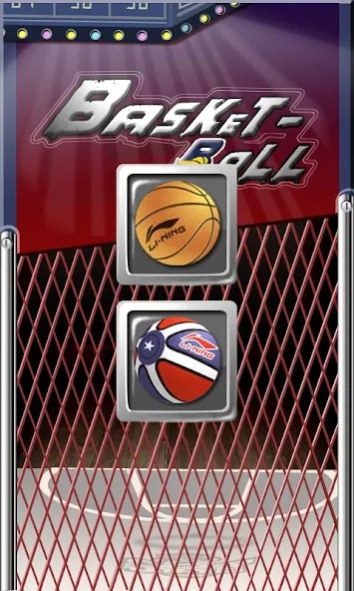AE Basketball
Free Version
Publisher Description
AE Basketball - The most challenging basketball game is coming!
One more challenging basketball game is coming!
Any feedback please email us. Thanks very much for all your support in our games!
Wow! So addictive and thrilling!
With awesome vivid sound and extremely super cool designed graphics, this classic basketball shot game gives you fantastic challenges, but simple as well as fun.
Ordinary 2 points mode、moving basket mode and 3 points mode are all designed in different levels. After each level up, the game’s difficulty will add, witch makes it most exciting and crazy!
Touch and fling a ball towards the basket, control the direction of the fling to make a perfect shoot accurately. Be quick! Shoot as many balls as possible in a limited time to get the higher score.
Two lining (li-ning, 李宁篮球) balls to be selected from.
If you like basketball shoot, enjoy world cup sports games, like outdoor exercise, or dream to be a basketball star, you shouldn’t miss this game.
Coordinating your hands and eyes, you may be the lightning fastest!
About AE Basketball
AE Basketball is a free app for Android published in the Sports list of apps, part of Games & Entertainment.
The company that develops AE Basketball is AE-Mobile. The latest version released by its developer is 1.0. This app was rated by 6 users of our site and has an average rating of 3.7.
To install AE Basketball on your Android device, just click the green Continue To App button above to start the installation process. The app is listed on our website since 2013-11-20 and was downloaded 238 times. We have already checked if the download link is safe, however for your own protection we recommend that you scan the downloaded app with your antivirus. Your antivirus may detect the AE Basketball as malware as malware if the download link to com.aemobile.games.basketball is broken.
How to install AE Basketball on your Android device:
- Click on the Continue To App button on our website. This will redirect you to Google Play.
- Once the AE Basketball is shown in the Google Play listing of your Android device, you can start its download and installation. Tap on the Install button located below the search bar and to the right of the app icon.
- A pop-up window with the permissions required by AE Basketball will be shown. Click on Accept to continue the process.
- AE Basketball will be downloaded onto your device, displaying a progress. Once the download completes, the installation will start and you'll get a notification after the installation is finished.